With just a few steps, you can add The Wire to your home screen, just like any other app!
With it, you can access exclusive notifications so you never miss a breaking story!
First access The Wheaton Wire website on your mobile device.
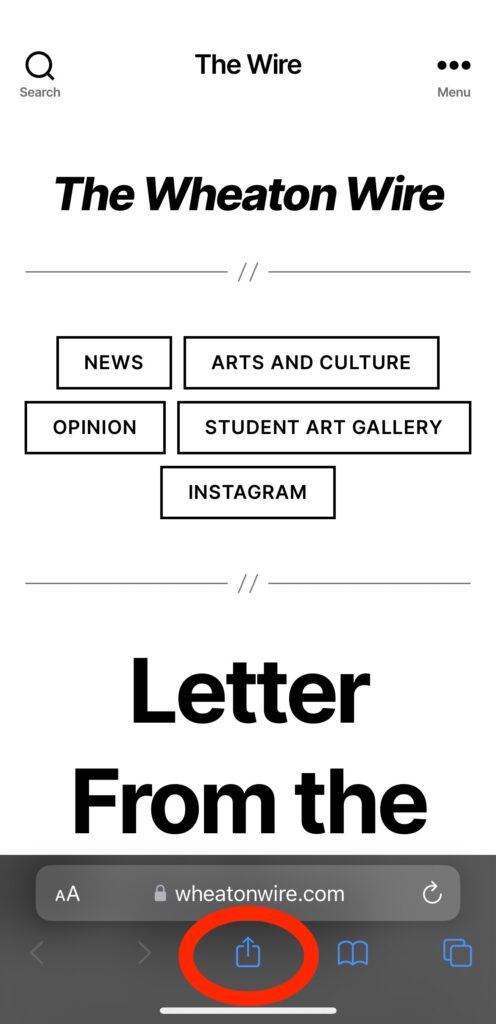
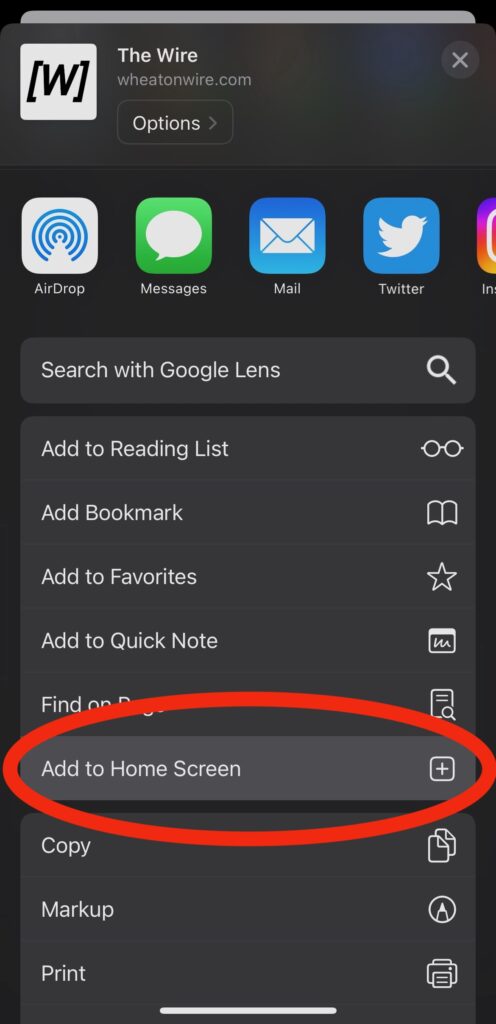
Next, tap the share button.
Scroll down and select “Add to Home Screen”
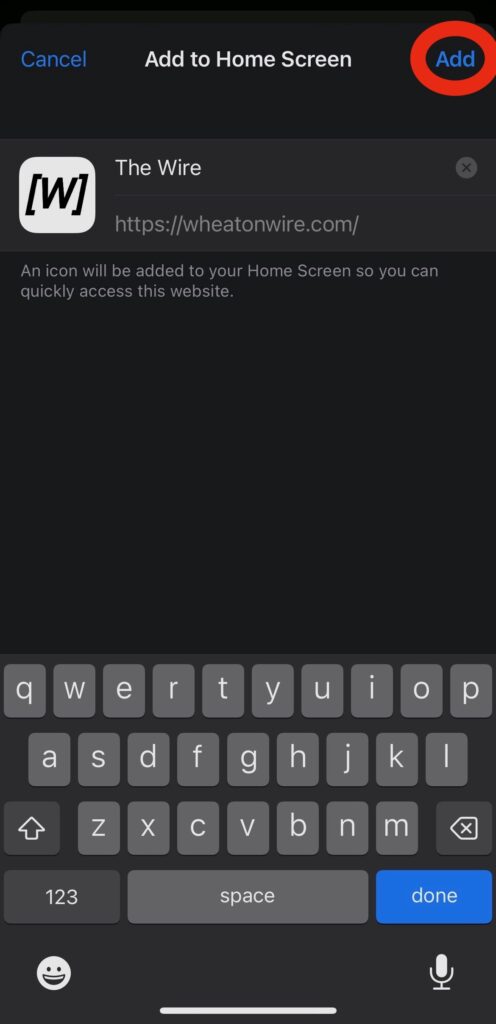

Save the shortcut and you’re all set!
Don’t forget to enable notifications to receive the latest breaking news!